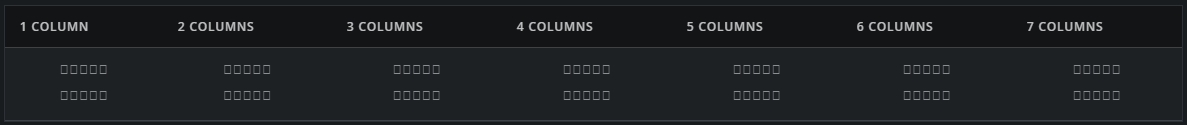Hello everyone, and-
WELCOME TO 2018!
Well, I already said that once. But now I really mean it!
Last night was a bit of a busy day for me, and I'm sure for others as well. The site finally updated to the latest version of PHPbb, a thing we've been holding back on doing for quite a while due to reported issues on the versions including other matters on a more personal nature.
But here we are! Welcome to the new current beautiful version of everything. The great thing about this is how things will be so much smoother and faster now as rendering and processing of data is much faster.
Now, unfortunately there is, as there usually is with these things a few bugs and kinks.
I'll list those below and update as we move along, and I try to fix them all. But first I want announce it to all.
if you haven't trained yet, don't worry! training will be extended until Monday night. this means that if you were delayed or wasn't able to train due to the update. You have an extra day to do that.
I want to say first off that I did a doozy, I should have been wiser and instead done all this on a Friday, or Saturday to give time to fix things, or even done this update in a testing environment beforehand. (Unfortunately there's some variables that just isn't easy to replicate, like extensions that just won't be removed.. Like small unchanging cancerous cells in a key organ, so we gotta live with it..)
But all that is besides the point. I'm sorry.
Now let me list the issues we have so far. (If you want to see progress on these, check the announcement channel on Discord)
The points extension that we use for our yen doesn't want to be enabled for the a reason I'm still trying to determine. It's for the moment my top priority to fix. I hope to have it fixed within this coming week.
Please note: your yen totals are backupped and safe. So if we lose it somehow I still have it all logged and can easily add it again.
There's a lot of BBcode that looks and even works differently than they used to. So far I have determined it's due to a different bbcode parser engine, (basically changing the behaviour of the markup html replacer) and I'll try to find a way to make it all work again. But for the moment I'm afraid you'll have experiment with it all. Most of them do in fact work, but they behave differently than they used to.
There's also reports of an error that sometimes come seemingly at random with a white screen and an error message. I'm also looking into this and will report it to PHPbb.
If have an issue or see the error message mentioned above. Send it my way. I want to see how many there are, and how prevelant it is for everyone.
That's all for now. I'll try and keep you all updated.
WELCOME TO 2018!
Well, I already said that once. But now I really mean it!
Last night was a bit of a busy day for me, and I'm sure for others as well. The site finally updated to the latest version of PHPbb, a thing we've been holding back on doing for quite a while due to reported issues on the versions including other matters on a more personal nature.
But here we are! Welcome to the new current beautiful version of everything. The great thing about this is how things will be so much smoother and faster now as rendering and processing of data is much faster.
Now, unfortunately there is, as there usually is with these things a few bugs and kinks.
I'll list those below and update as we move along, and I try to fix them all. But first I want announce it to all.
if you haven't trained yet, don't worry! training will be extended until Monday night. this means that if you were delayed or wasn't able to train due to the update. You have an extra day to do that.
I want to say first off that I did a doozy, I should have been wiser and instead done all this on a Friday, or Saturday to give time to fix things, or even done this update in a testing environment beforehand. (Unfortunately there's some variables that just isn't easy to replicate, like extensions that just won't be removed.. Like small unchanging cancerous cells in a key organ, so we gotta live with it..)
But all that is besides the point. I'm sorry.
Now let me list the issues we have so far. (If you want to see progress on these, check the announcement channel on Discord)
The points extension that we use for our yen doesn't want to be enabled for the a reason I'm still trying to determine. It's for the moment my top priority to fix. I hope to have it fixed within this coming week.
Please note: your yen totals are backupped and safe. So if we lose it somehow I still have it all logged and can easily add it again.
There's a lot of BBcode that looks and even works differently than they used to. So far I have determined it's due to a different bbcode parser engine, (basically changing the behaviour of the markup html replacer) and I'll try to find a way to make it all work again. But for the moment I'm afraid you'll have experiment with it all. Most of them do in fact work, but they behave differently than they used to.
There's also reports of an error that sometimes come seemingly at random with a white screen and an error message. I'm also looking into this and will report it to PHPbb.
If have an issue or see the error message mentioned above. Send it my way. I want to see how many there are, and how prevelant it is for everyone.
That's all for now. I'll try and keep you all updated.